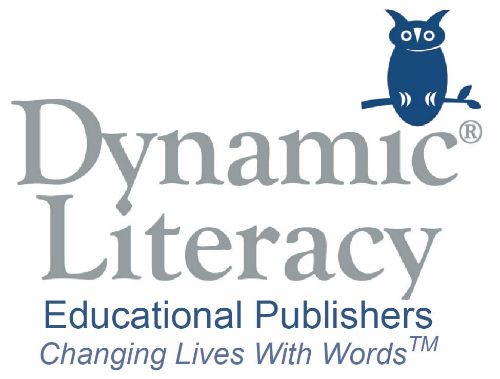
Words are powerful and I am a firm believer that we should use them wisely. I was the weird kid in high school and college who actually enjoyed learning new words and taking vocabulary tests. My eldest daughter seems to have inherited that gene, but my youngest children are not interested. At all. Give me notecards of words and sentences to decipher and I'm a happy camper. The Princess and the Eagle Scout would just as soon skip over words they don't know and keep right on reading along. As we work to make the most of every day's lessons, I was excited to review a fun vocabulary teaching game from Dynamic Literacy -- an educational company that strives to change lives with words. We've been using their WordBuildOnline program for several months now and I like what I see (and the new words I hear coming from my children's mouths).
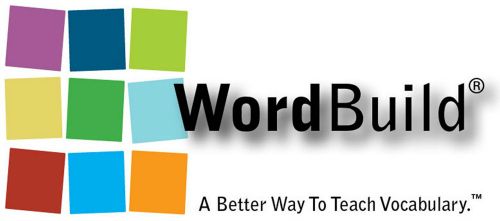
The Princess was a late reader and I've begun to notice that she is not quite catching on to some of what she reads. When I ask follow-up questions on assignments, she doesn't always recall the answer. The Eagle Scout has no issues with recollection and comprehension -- he remembers everything, but we can always utilize improved skills. Besides, none of my children read enough to suit me -- I'm about ready to shun all technology and have them spend the summer reading real books. You know, the ones with paper that you have to hold and feel in your hands? We decided to use WordBuildOnline as a skillbuilder as we wrap up this school year. I was looking forward to turning the Princess (finishing 8th grade) and the Eagle Scout (finishing 10th grade) loose with WordBuildOnline to see how much their vocabulary would improve. I have not been disappointed. For the Princess, it has been more of a remedial study. For the Eagle Scout, it has served as a refresher course for his upcoming ACT.
For purposes of this review, we were given access for two students to utilize the entire interactive, web-based WordBuildOnline program. With a simple 4-step-process, students can log in and be ready to begin. After arriving at the WordBuildOnline website, they choose that they are a Student, type in their assigned Group ID Number, Click on their name, and type in their Password. This simple process takes them directly into the day's lessons which consists of five activities. Each lesson is hosted by an animated character who guides students, provides tips and tricks, and encourages along the way. (Younger students will enjoy the animated "friend" that guides them through the lessons and activities. My kids are older and did not mind the presence of Lexi in the background.)
We use WordBuildOnline each day as the very first activity of school. The Princess uses my laptop for her daily session -- and has actually done two lessons most days. Students are given a 10-minute timer so that they do not spend TOO much time on any given activity. This is truly meant to be a quick study. (For example, given a 10-minute interval, the Princess usually completes an activity in 2 - 3 minutes so she is ready to move on and has time to finish more than one lesson a day.) The Eagle Scout uses his desktop computer and works two to three lessons a day. I like that both kids can be working on the same program simultaneously with no problem. I also like that once they finish a lesson, I receive a short email letting me know that it is complete. There is no guessing and wondering if they are actually working as instructed. I know immediately without having to log in and check. For a more detailed look at how they are progressing, I can log into my Parent Account and see how long each child spent on each activity and how many questions they answered correctly. If necessary, I can reset their work and require that they work through any given section again. I like that I can see their actual answers as it helps me to determine their thought process.
So how does it work? You can watch this short video (4 minutes) that explains the entire WordBuild method -- the combination of morphemes (root words, suffixes, and prefixes) put together to help students unlock over 16,000 words in just 15 minutes a day. Students are taught the meanings of prefixes, suffixes, and root words and how to combine them to create new words. And yes, spelling counts. After reading the definition of the prefix or suffix being taught AND the definition of the root word, students are directed to form a new word and write its definition. Finally, students are given three sentences to read that includes the newly formed word and they choose which one is correct. These are not simple sentences either. Students must read to understand and choose the best possible answer. Videos are used throughout the lessons to explain words and word origins. Students can review their own work and re-watch any videos to make sure that they completely understand. Rewards are built in as students work through the activities and correct answers are applauded. And the very best part? WordBuildOnline is self-adjusting to the capabilities of each student for individualized instruction.
As an extra bonus, Dynamic Literacy publishes their Words Matter newsletter and delivers it directly to my email with additional tips and ways to learn that I can share with my kids. It's also taught me quite a bit as well. WordBuild truly is the better way to teach vocabulary. My children don't mind a daily dose of vocabulary delivered through the gaming format. No note cards necessary for them to add color and flavor to their conversations. For more information about the WordBuild Family from Dynamic Literacy, make sure to visit the following Social Media platforms:


I was given the opportunity to review Dynamic Literacy as a member of the Schoolhouse ReviewCrew. You can check out the Crew Review and see what other members of the Schoolhouse ReviewCrew thought of this and other products as well (or just click on the banner below.)

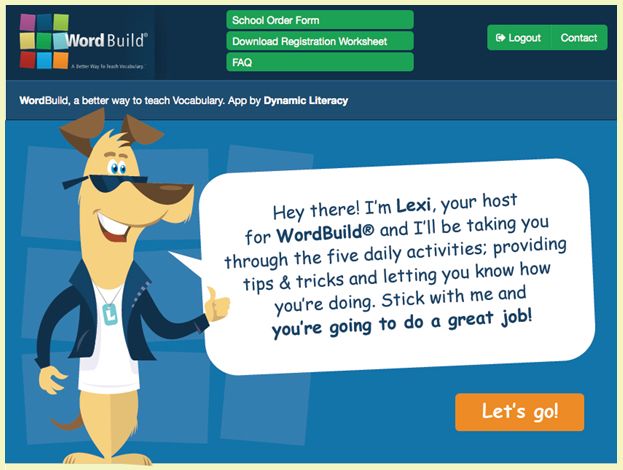
No comments:
Post a Comment
Thanks for stopping by and sharing your heart with me!