Logical thinking? Check.
Paying attention to the details? Check.
Learning the importance of following directions? Check.
Improving computer skills and knowledge through fun? Check and SCORE.
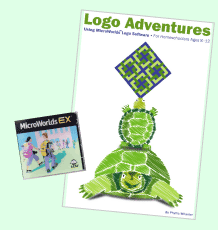 My son has worked on all of that (and then some) through our review of Motherboard Books' Logo Adventures written by the Computer Lady, Phyllis Wheeler. Designed to introduce students to the Logo computer language developed by MIT, Logo Adventures is an easy-to-understand curriculum for homeschoolers in the 8 - 12 year age range. The 120-page, softcover, spiral-bound text is divided into 26 lessons that take your students step-by-step from the basics of simple programming through building fun animation to an ending of fireworks and shooting stars -- all created by your child. (See all that it covers for yourself in the Table of Contents.)
My son has worked on all of that (and then some) through our review of Motherboard Books' Logo Adventures written by the Computer Lady, Phyllis Wheeler. Designed to introduce students to the Logo computer language developed by MIT, Logo Adventures is an easy-to-understand curriculum for homeschoolers in the 8 - 12 year age range. The 120-page, softcover, spiral-bound text is divided into 26 lessons that take your students step-by-step from the basics of simple programming through building fun animation to an ending of fireworks and shooting stars -- all created by your child. (See all that it covers for yourself in the Table of Contents.)The 26 lessons are perfect for an entire year's worth of programming curriculum and should be completed at the rate of one lesson per week. Most students spend 20- 30 minutes per lesson. Answers are included in the back of the book so that you can check your child's work and help solve any problems that may arise in the programming area and you don't even have to know programming yourself. Each self-explanatory lesson begins with the words "Here's our assignment for today" and is written directly to the student. Pictures are included throughout the text of the lesson so students can confidently work alone. (This sample chapter shows exactly what your student will see.) Extra credit assignments are included throughout to further the creativity of your children.
The Logo Adventures curriculum uses MicroWorlds Logo Software and it is included with your purchase. The entire set (textbook and software) is $129.99 or you can purchase the textbook separately (if you already have the MicroWorlds EX software) for $29.99. This is well worth the investment as it could introduce your children to a very viable career path -- and that statement is coming from my husband, the IT Director. Cool, huh? Obviously you will need to provide your own computer for your children to begin this course -- that is NOT included. {It is also worth noting that IF you already own MicroWorlds 2.0 software, you can use the Logo Adventures curriculum as directions are included for it within the text.}
Putting Logo Adventures to work at Long Leaf Academy
Both my 6th and 8th graders are involved in Lego Robotics and are familiar with the NXT programming through Lego League. Now, I have NO CLUE about programming myself -- it has been AGES since I took that one required computer programming class in college -- but they have grown up in completely different age of technology. Since we have completed the core of our school work for this year, I decided to hand off the Logo Adventures curriculum to my Boy Scout and see what he could do with it by himself. I set no parameters on the work, but asked that he do his very best.
My computer is the newest in the house, so he loaded the MicroWorlds EX software onto it and was ready to begin. Once the software was in place, he opened up the book to get started . . . but he did not LOVE it like I anticipated. In fact, he almost went into it kicking and screaming. SO . . . I reminded him it was not an option and told him to get started.
 Within ten minutes, his frown had turned into a smile and he was calling me over to the table to see what he had done. I kid you not. My boy jumped right in and the oohs and ahs were exciting to hear. He has enjoyed himself immensely with no complaining ever since he got started and realized that the commands [set, repeat, fd, rt] really produced results in programming. That's the kind of thing that makes a mama's heart smile.
Within ten minutes, his frown had turned into a smile and he was calling me over to the table to see what he had done. I kid you not. My boy jumped right in and the oohs and ahs were exciting to hear. He has enjoyed himself immensely with no complaining ever since he got started and realized that the commands [set, repeat, fd, rt] really produced results in programming. That's the kind of thing that makes a mama's heart smile.
Of the 26 lessons, my Boy Scout has completed 17. He's currently working on a lesson called "Make a Program" lesson and looking forward to making his own game board. He's made horses walk and run across the computer screen and animated simple stories with only a few setbacks. He's learned the importance of following directions and paying attention and he's learned a few lessons in character along the way.
Part of the programming process at our house has been realizing that each and every step is important and that you cannot "skip" portions of what is required of you. My Boy Scout is learning that excellence requires diligence and patience. He learned the hard way that skipping important elements and trying to jump ahead will frustrate the process and cause repeated work. As a result, he is also learning some important problem-solving skills -- all while smiling through the Logo Adventures.
I look forward to seeing his completed fireworks animation and then introducing him to the next step in computer programming. Logo Adventures is a wonderful building block and base for things to come. Who knows, I may have the next technological guru right here at Long Leaf Academy. In this day and age, students NEED computer skills. Help your children get started with programming today through reading and writing code and learning to build a webpage with products from Motherboard Books. You'll be glad you did.

I was given the opportunity to use and review Logo Adventures by Motherboard Books as a member of the Schoolhouse Review Crew. You can check out the Crew Review and see what other members of the Schoolhouse Review Crew thought of this and other products as well (or just click on the banner below.)

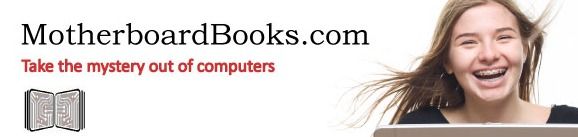


Technical computer things intimidate me. This review was helpful to see that it is something my kids might be able to learn despite my own difficulties.
ReplyDelete